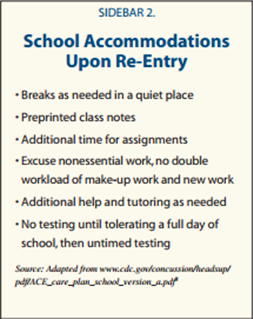Recommendations For School & Work
Research shows recovery is most efficient when patients learn to:
- Manage the demands of their day
- Avoid the negative impacts of isolation
- Re-establish a consistent daily schedule with appropriate accommodations
- Manage energy expenditure
Patients do better if they are able to decrease visual exertion early on post injury. This includes homework, reading, and screen time. Early accommodations for school can be very successful to get the student back to school and avoid the negative impacts of isolation. For more information, reference the charts below on the Return to Learn Protocol.
For those returning to work, we often recommend part-time, low level / low risk work with periodic short breaks in a quiet environment away from screens and crowds. Scroll down for more detailed information.
For those who cannot avoid the computer at work, set a timer every 30-60 minutes to take a break utilizing the following strategies:
- Stand up
- Look away
- Complete light stretching
- Sit and take 5 deep breaths with eyes closed
Do your best to avoid screens whenever it is not essential. Utilization of a blue light filter or blue blocker lenses may help you get through your work day.
Try alternating half days and days off to recover early on. Progress to full days and half days alternating until you can finally return to work full time. Your doctor will be crucial in your return to work as his or her recommendations will help support your specific needs in the workplace.
Scroll down to learn more about work, school and college accommodations!
Listen to our recent Podcast with Concussion Talk to have an audio review of possible accommodations!
School Accommodations
SCHOOL:
Research shows getting the kids in the building is the #1 priority. We recommend 2-4 days of rest if needed but getting the kids back to school with accommodations to control symptoms ASAP.
- Start with 1/2 days and progress to full days as tolerated.
- Eliminate homework and testing.
- Add essential homework in 30minute increments once the student is able to complete 1/2 days with limited symptoms and is ready to start the progression to full days.
- WAIT for testing until the student is able to tolerate full days of school with limited rest / accommodations! It is not reasonable to test a student who can barely tolerate being in the classroom!
- Make-up Work: essential work only. Give the student extra time to make up assignments.
- Use incomplete, pass/fail grades vs letters, or allow the student to make up the work over school breaks / summer break.
- Adding too much work back in too quickly will only increase the student’s stress and likely his/her symptoms.
OPTIONS:
- Reduce light / noise – decrease the stimulation of their environment.
- Use sunglasses, brimmed hats, or blue light filters to decrease visual stress.
- Use ear plugs to decrease sound.
- Allow the student to put down his/her head or leave the classroom to sit in the hallway for 5-10mins when symptoms increase.
- Allow the student to leave 5 mins early or late to avoid the hallways between classes. These are times of the day that have the most noise and can be the most overwhelming to the concussed individual.
- Lunchroom – allow the student to eat lunch in a quiet location to avoid the hectic lunchroom. This may improve the student’s ability to stay for the whole day! The library, nurse’s office or counselor’s office are excellent locations. Allow the student to rest, meditate, or listen to music during this break.
- We often request 1-2 friends be allowed to join to avoid feelings of isolation!
- Audio books – have access to textbooks / reading assignments on audio and read along or simply listen to decrease visual overload.
- Front row – you can just get to class early, or have this as a written accommodation. Sitting near the front will help with distractions.
- NO – PE, Recess or Sports until you are cleared by your provider! Check out our Return to Life & Sport exercise progression to help get you back to your favorite activities. You do NOT need to be 100% in school to exercise but you DO need to be 100% in school to participate in sports!
- Add blue blockers to the computer screen via a blue light filter (adhesive screen attachment or download a program to take over your computer monitor) or blue light lenses – we often recommend EyeKepper computer lenses from Amazon.
Work Accommodations
Work:
- 5-15 minute breaks every hour
- Use sick leave or vacation days for a few extra days of rest early on! This often can make all the difference.
- If your employer is accommodating – decrease shifts to 4-6 hours or alternate full and half days.
- Add blue blockers to screen via a blue light filter (adhesive screen attachment or download a program to take over your computer monitor) or blue light lenses – we often recommend EyeKepper computer lenses from Amazon.
- Use ear plugs/ear buds, a brimmed hat, or sunglasses to decrease the severity of light and noise in your environment.
- If your injury is severe – explore your options for temporary or even long term disability with your provider. Some individuals will require a change of their roles and responsibilities or a new field all together. These decisions should not take place immediately and should handled between you, your family, and your providers.
College Accommodations - Long Term
College:
If your goals include college, you have options to help yourself achieve success! If you are currently enrolled and require early / temporary accommodations, please refer to our school accommodations. This section is for those of you who may require permanent accommodations to successfully earn your degree.
- Visit with your College/University’s Disability Resource Center. They will have applications/forms for you and your providers to complete. Portions of your medical record may be required depending on your situation.
OPTIONS:
- Extra time – you can had time and a half or double time if approved by your school i.e., if the class has 60 minutes, you would receive 90 minutes to decrease the effects of stress and anxiety.
- Quiet location – you can take your test at the Resource center or another location on campus as determined by your accommodations. Perhaps you only require ear plugs and can successfully take your test in the classroom with the rest of the students – this may be coordinated between yourself and your professor.
- Audio – you may be able to have your test read to you. This can decrease the negative effects of reading.
- Audio books – have access to textbooks / reading assignments on audio and read along or simply listen to decrease visual overload.
- Front row – you can just get to class early, or have this as a written accommodation. Sitting near the front will help with distractions.
- Record lectures – you can audio record your lectures if approved by the professor or in your accommodations. This will help with studying later and allow you to decrease the stress of keeping up in class!
- Smart Pen – These are available through some Resource centers, grants, or for purchase through electronics stores. A smart pen can record your writings to the computer electronically and can also record the teacher’s lecture through the device. It can compile your written notes and the lecture into one document through the computer program. These are an expensive but incredible option if needed!
- Use ear plugs/ear buds, a brimmed hat, or sunglasses to decrease the severity of light and noise in your environment.
- Add blue blockers to the computer screen via a blue light filter (adhesive screen attachment or download a program to take over your computer monitor) or blue light lenses – we often recommend EyeKepper computer lenses from Amazon.